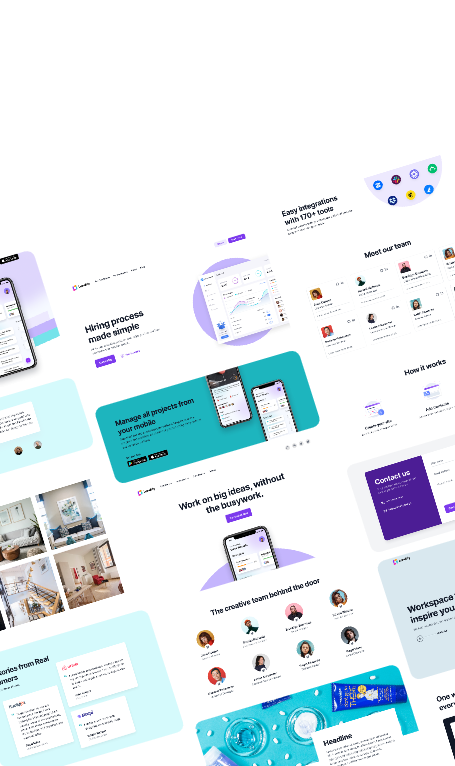Plugins can enable you to do everything from creating contact forms to advanced functionality like adding social logins or deploying an integrated eCommerce store. And if there aren't any plugins available for something you need. You can always write your own.
Finding the best tool for the job can be challenging, as anyone who works as a freelancer knows. You may have heard of WordPress and spied on its promise, but you need to know where to begin. And if that's true, then this article is here to help.
Everyone has their go-to services, tools, and apps. The same is true of WordPress plugins. They're a great way to add functionality to your site, making it more intuitive and easy to use for visitors.
If you've never ventured beyond using WordPress as a blogging platform, installing plugins has been off-limits because they require coding knowledge or access to web servers.
We've rounded up several WordPress useful plugins for busy freelancers like yourself.
15 of the best WordPress Plugins for busy Freelancers
There are thousands of different WordPress plugins available, so how do you know which ones are worth using?
For freelancers and small business owners, there are 15 plugins that you must add to your WordPress to improve your business:
Sprout Invoices
Sprout Invoices lets you create estimates and quotes, send invoices via email or print them out using any compatible thermal printer with an email-to-printer option. You can manually send emails to customers or have them automatically sent on a recurring schedule (daily, weekly or monthly).
If you have multiple clients who want their invoices emailed to them separately, Sprout Invoices lets you send individual emails with personalized information specific to each client.
Real Testimonials
Customers want to hear what other people think about the goods or services you sell online, especially if they come from independent websites like Yelp or Amazon.
That's where Real Testimonials comes in handy. It allows users to display testimonials on their website using images and full names instead of just initials or titles like 'CEO.'
Mailchimp
If you're looking to send newsletters, announcements, and other promotional emails to your clients and customers, MailChimp is a great way to do it.
With the help of MailChimp, a well-liked email marketing platform, you can send these kinds of emails quickly and easily while also giving them a professional appearance. For example:
- You can create a free account with no credit card required. This means that once you start with MailChimp, there's no cost to see if it's the right fit for your business or brand before taking the plunge and upgrading from the free plan.
- Once you decide to upgrade (which will cost $10 per month), several paid plans are available based on how many subscribers their lists have.
Survey Funnel
Without a doubt, surveys are a great way to gather data. They can help you understand your customers and business, and they can be used to get feedback on your marketing efforts.
You might think: 'How can I use surveys in my freelance business?' A few plugins might help get you started with this idea.
WordPress Project Manager
WordPress Project Manager is a great plugin for freelancers. It helps you manage your projects and keep track of due dates, project budgets, and more. You can also use it to assign tasks to team members, share files with clients and get notifications when something needs your attention.
This tool has a lot of features that make it easy to use:
It's free! This might be one of your biggest concerns if you're starting as a freelancer. The last thing you need is another fee on top of all the other expenses associated with running your business (i.e., insurance).
It comes with an intuitive dashboard where you can manage all your clients' details in one place, so there will always be clarity about who has hired you or their expectations for this project.
As a bonus, the dashboard lets those who work alongside them know how much time they have left before deadlines arise. It means everyone stays organized without having too many conversations regarding deadlines or deliverables because everyone knows exactly where they stand at any given moment within each project cycle.'
Hubspot
Hubspot is a CRM and marketing automation platform. It's used by multiple customers, of whom 98% are small businesses. Hubspot is an excellent choice for those who want to integrate their content strategy with the rest of their business operations.
Hubspot has native integration with WordPress, making it easy to create landing pages and add opt-in forms that will help you grow your list fast. The platform also integrates natively with Google Analytics so that you can track everything about your website visitors in one place.
Editorial Calendar
An editorial calendar is a way to plan your blogging content so that the posts you publish are helpful, relevant, and well-timed. Any blogger who wants to keep their audience interested with new content needs to use this tool.
An editorial calendar can be used by anyone who publishes content regularly on their blog or website.
For Example
If you're a freelancer working with multiple clients at once, an editorial calendar can help keep you organized as you juggle different deadlines or priorities.
But why use one? An editorial calendar can keep you focused on what matters most: producing high-quality content that engages readers and gets them excited about coming back for more.
WP Forms
WP Forms is a great plugin for creating contact forms. It's easy to use and has many features, so you can create a contact form and add it to your website. You can also use it to create surveys, quizzes, and polls.
This plugin has an intuitive drag-and-drop interface that allows you to quickly set up your form without any coding knowledge required.
You can customize the look of the forms by selecting from various pre-loaded templates or building one from scratch using HTML code (if you're feeling ambitious).
Private Workrooms
Private workrooms are a great way to communicate with clients or your team. They are also useful for keeping projects organized and ensuring everyone is on the same page. You can use them for meetings, calls, screen sharing, and more.
This tool is essential for every blogger who wants to keep their readers engaged with fresh information. The best part? It's free.
UpdraftPlus Backup and Restoration
You may back up and restore your website with the WordPress plugin UpdraftPlus Backup and Restoration. Files on your computer and an external storage device, like a USB stick, can be backed up using it (e.g., if you have a lot of data that would take too long to upload over the internet).
This plugin also allows users to restore sites from previous backups, which is useful for situations where something has been accidentally deleted from their website.
Users can even restore sites after making significant changes—for example, if they want to revert to an earlier version of their site after making some major edits.
Yoast SEO
Yoast SEO is a WordPress plugin that allows you to optimize your posts and pages by giving you a wide range of options. This is the best option to create XML sitemaps, check your SEO scores, and improve your SEO.
If you're not using Yoast SEO, you should be. This plugin offers page analysis, keyword suggestions, and a way to optimize your posts for search engines. It also has advanced features, such as breadcrumbs and Meta descriptions, that help readers find your site more easily in search results.
Google Analytics Dashboard for WP by MonsterInsights
Google Analytics is the most powerful free web analytics tool available today. Still, its interface could be more user-friendly and intuitive for beginners or non-technical users who need a real-time overview of their traffic data.
That's where MonsterInsights comes in: this plugin gives you an easy-to-read dashboard with clickable links that take you directly to the segmented reports section within Google Analytics.
So, you can get the specific data points you need without having to perform multiple searches or scroll endlessly through hundreds of pages of raw data.
Share Button by AddThis
Sharing buttons is a great way to share your content on social media.
You can use AddThis Share Buttons Plugin to add share buttons, including sharing via Facebook, Twitter, LinkedIn, and Google+.
You can also customize the look of these buttons with different colors and sizes and enable sharing from specific pages within WordPress. This plugin is perfect for beginners because it's easy to set up and works well with most themes.
SVG Case Study
If you need to become more familiar with SVG, it's a file format for vector graphics that scale without losing quality.
SVG Case Study is a plugin that allows you to create cases and surveys using your WordPress site. Making it easier for visitors to share your blog entries and articles is possible by using them. This plugin allows you to build a case study and then integrate the findings on your website. It's great for freelancers who need to conduct market research or get client feedback.
SVG Case Study is a plugin that lets you easily convert your images into an SVG file. It also allows you to export your SVGs as PNGs or JPEGs and export animated GIFs from your SVGs.
It's free and works on all platforms, so if you don't have access to Adobe Illustrator or other design software that can handle SVGs, this is the perfect option for adding scalable vector graphics to your site.
Contact Form 7
Contact Form 7 is one of the most popular contact form plugins in the WordPress ecosystem, and with good reason. It's easy to install and use and offers many customization options.
The plugin you require to add a contact form to your website is Contact Form 7. You can add multiple fields to your form, customize the appearance and behavior of the form, and even specify which email address should receive messages from your form.
Conclusion
Whether you are just starting or have worked with WordPress for years, there is a plugin for every occasion. There are so many tools that brands can use and add to their website, but knowing which plugins are the best can be overwhelming.
We are here to help. These plugins will take your brand from basic to professional in no time. The plugins listed can help you to automate your workflow, create a more functional design and site, and to help you to save time and effort during the process. Using these plugins will make your work as a freelancer much easier.
Now, you're all set to get back to work. We hope this list of WordPress plugins has given you some new ideas for taking your freelancing business to the next level—and we can't wait to see what you do with them.