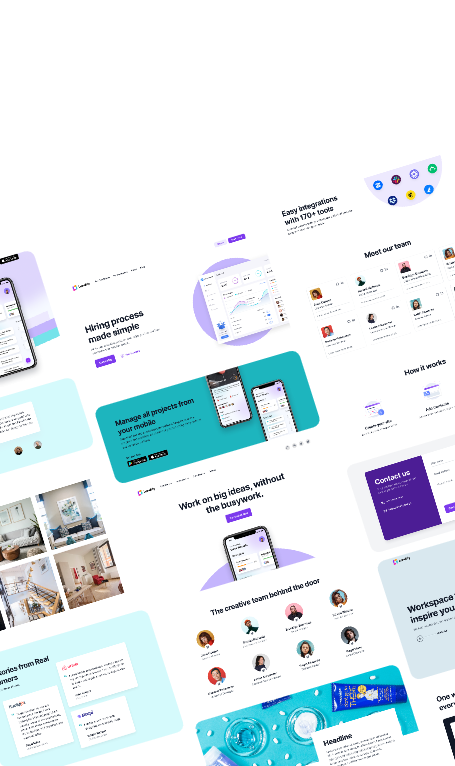Introduction
Plugins play a significant role in boosting the features of your webpage in the WordPress surroundings.
WordPress's popularity can be attributed in large part to the availability of plugins. Flawlessly chosen plugins improve the functionality of your WordPress website without the need for complex coding. And, with over 50,000 plugins accessible, you need to find the right one as per your business requirements.
With so many possibilities, you must carefully evaluate each plugin before deciding which is best for your website.
But how do you know which ones are worthwhile to install?
To assist you in determining the answer, we've compiled a list of factors to consider when selecting a free WordPress plugin.
5 things to consider before choosing the WordPress plugin - Let’s find out!
Checking your needs & features it offers!
The most relevant question yourself when selecting a plugin is what functions it will perform. While it is true that each plugin has its own set of features, the question is whether you really need those features.
Is it likely that the plugin will add value to your online platform or find a solution? What is the point of installing it if it doesn't do any of those things?
As a result, we recommend that you always conduct preliminary research. The plugin section on WordPress.org is a perfect way to start because it usually contains a detailed description of the plugin with all of its functionalities. However, Google can also assist you with this!
Analysing the reviews & ratings of the plugin
When searching for the perfect WordPress plugins, reading the reviews and verifying customer feedback is one of the simplest ways to determine if the plugin is right for you.
While reading the reviews or browsing ratings, consider how people describe the processes, speed, functionality and other factors. All of this is essential to understand before installing the plugins! This will assist you in determining which WordPress plugins are the finest to have for yourWordPress website.
To guarantee high quality, adaptiveness, and functionality, it's a good idea to only install plugins with a 4-star rating or higher. You should also look at how many active downloads the plugin has to get a better idea.
Security of your WordPress plugin
WPScan estimates plugins are responsible for 20% of a WordPress website's security flaws. If you do not want cybercriminals to attack your website, the first thing you should do is confirm the safety of the addons you use or want to use.
A plugin with security vulnerabilities isn't necessarily a bad thing. There's evidence that the extensions at the top of the list of add-ons with the most security problems are also the most famous and dependable.
However, you should take into account whether the addon is continually updated to address these security flaws. If this is the case, you can still use the plugin, but you must keep it up to date.
Keep in mind your finances
WordPress has a plethora of free plugins you can install based on your requirements. Almost all the time, it is completely possible to run your website for free. However, there are instances when you cannot find a free plugin that meets your requirements. In that case, you should invest in a good plugin.
So, if you're thinking about purchasing a paid plugin, keep your budget in mind.
Before proceeding, consider your budget and whether it is worth the money. You can even go to see if there are any alternatives (if available). Don't go above and beyond just to have a fancy plugin.
If you're going to invest, do your research and make sure it's a good investment.
Plugin support & documentation available
Every separate lineup in the plugin folder has a support section on the plugin page's toolbar. This is the section where consumers can contact the plugin's programmers and get answers to their questions about the plugin.
Watching this will provide you with a brief review of the number of support strands opened for a specific plugin over the last 2 months. If a plugin has excellent support, most of the threads will have the 'resolved' tag.
If a plugin has a large number of unresolved threads, you should reconsider your choice.
You should also inquire about the developer's documentation. If you can't find any documentation, you'll have to make it up yourself (if anything goes wrong).
Wrapping up!
WordPress plugins are a fantastic way of building your web page with all the features and capabilities you could ever want.
Because of WordPress's prominence, you'll often find a slew of competitive plugins that do essentially the same thing. It might perplex you as to which one to select.
Before you download any plugins, take a moment to consider the five points listed above, and then choose the best one. This way, you can reap the benefits without putting your WordPress website at risk.
For some amazing WordPress plugins, you can even check out Plugin City's marketplace to gain access to thousands of plugins based on your varied business requirements.
Hope it helps!